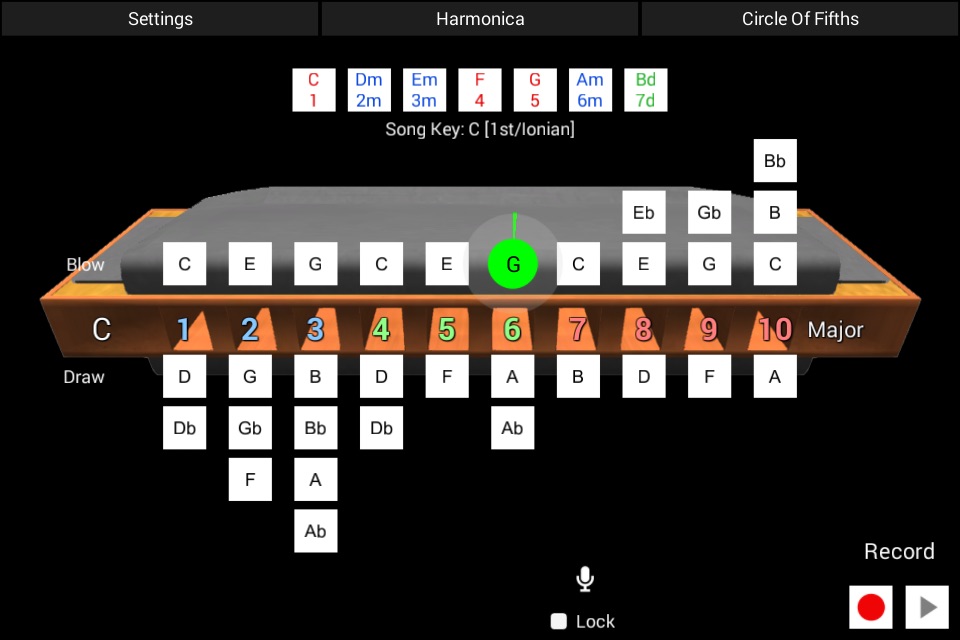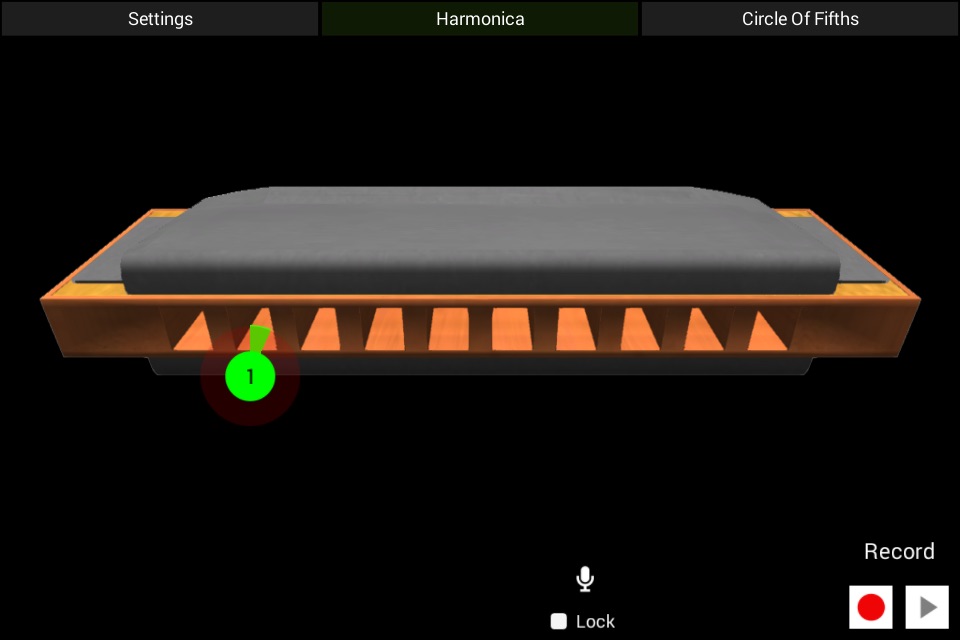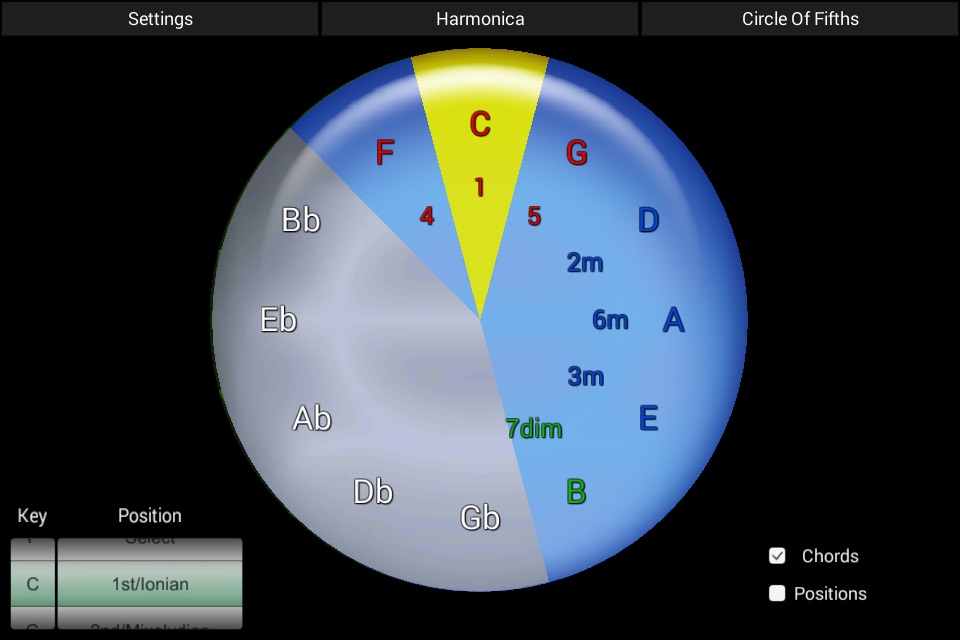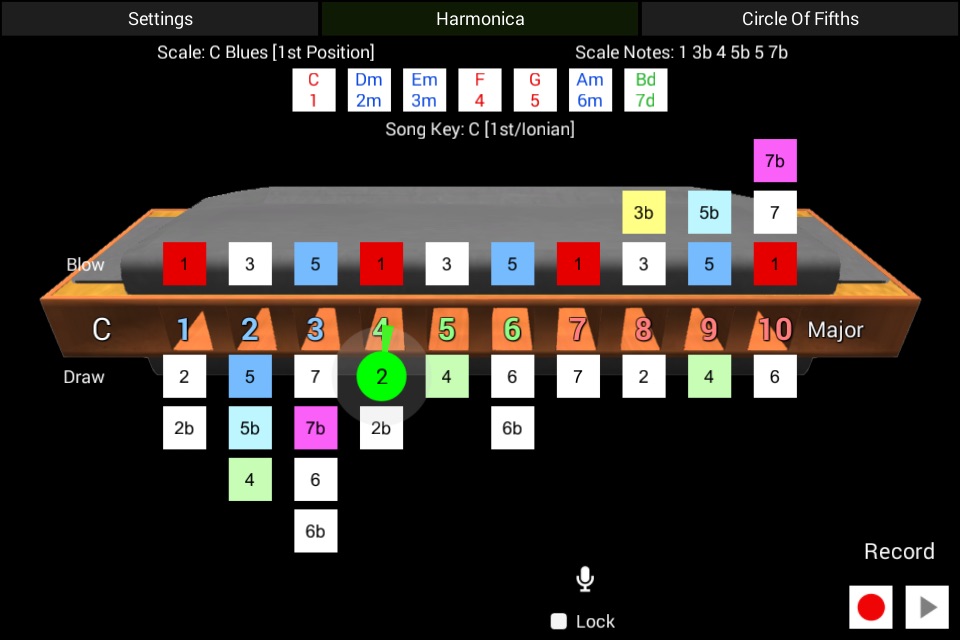
HarpNinja - Learn harmonica faster!
Pitch recognition + easy music theory
HarpNinja Diatonic Harmonica is a diatonic harmonica version of its big brother app HarpNinja.
It includes just the essential tuning and music theory features for easy access on your smartphone or tablet wherever you may be.
The user interface is designed to scale from small smartphones (5"++ recommended minimum) to tablets and to desktops.
*** Reviews of HarpNinja:
1. Bluesharmonica.com http://www.bluesharmonica.com/harpninja
2. Bluestime.it http://www.bluestime.it/harpninja.html
Please Note:
HarpNinja Diatonic Harmonica RECOMMENDED MINIMUM SCREEN SIZE would be at least a 5" screen smartphone.
Anything below this size would really be too small to be useful.
If you have technical issues please contact me direct or via the support forum.
HarpNinja supports your harmonica learning independent of whatever method you are using. It has two modes.
Real time pitch recognition shows you what you play.
Harmonica mode is where you can visualize all the notes on a diatonic (10-hole) harmonica. Select from 8 commonly available Diatonic tunings (Major, Natural Minor, Harmonic Minor, Melody maker, Country, Diminished, Powerbender, or Suzuki Ultrabend Sub30) or 7 Chromatic Tunings (Standard/Solo, Bebop, C6, C6 Bebop, Diminished, Augmented, or Whole Tone), all 12 Keys, 18 Scales, and 5 Chord types (Maj, Min, 7th, Aug, Dim). You can also switch the display between notes or music intervals. Play your harmonica and the Real time pitch recognition highlights the notes on screen. An audio recorder also allows you to record up to 30 second segments to hear your own playing.
Interactive Circle of Fifths makes music theory easy.
Circle of Fifths mode is an interactive Circle of Fifth’s specially adapted for harmonica. The Circle of Fifth’s is a well known music theory tool for working out chord and scale relationships.
Settings mode is where you can adjust all the harmonica and application settings, in addition to checking the integrated news feed and any errors.
Please see the website help and tutorials for more guidance:
http://www.harpninja.com/wp/faqhelp/
http://www.harpninja.com/wp/video-help/